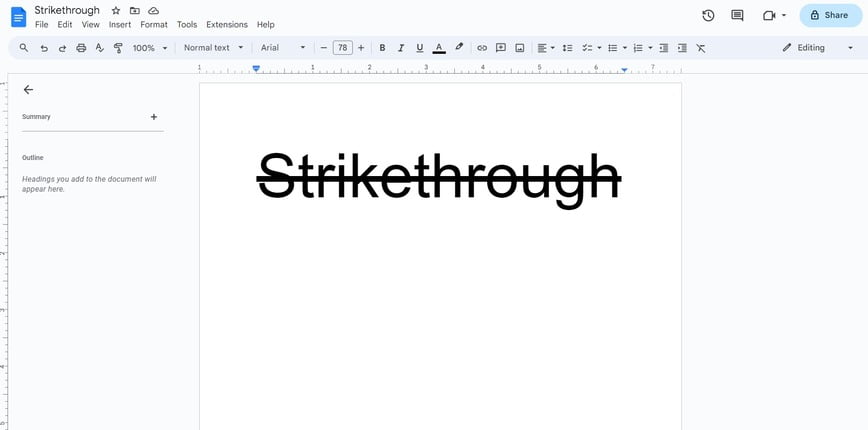Google Docs usually has a bright look with a white background. Many people like switching to dark mode because it is easier on the eyes. Dark mode changes the bright white background to a dark color like gray or black. I will show you the best way to enable dark mode for Google Docs, whether you’re on a desktop or a mobile device.
Why Use Dark Mode in Google Docs?
- It is easier on the eyes.
- Some users find dark mode to be more aesthetically pleasing.
- It can improve sleep by reducing the levels of blue light.
- It can save some battery power on your device.
Enabling Google Docs Dark Mode on Desktop
Dark mode can be enabled on desktop by using a simple browser extension. I will show you the steps for Google Chrome and Firefox.
Using Google Chrome
Dark mode can be enabled on Google Chrome using the Google Docs Dark Mode extension. This extension will also work on Microsoft Edge.
Follow these steps to enable it.
1. Open Google Chrome.
2. Go to the Google Docs Dark Mode extension page.
3. Click the Add to Chrome button.
4. Click the Add extension button in the pop-up that appears.
5. The extension should now take effect. If you have a Google Docs already open, you will have to refresh the page.
Using Firefox
Dark mode can be enabled on Firefox using the DocsAfterDark extension.
Follow these steps to enable it.
1. Open Firefox.
2. Go to the DocsAfterDark extension page.
3. Click the Add to Firefox button.
4. Click the Add button in the pop-up that appears.
5. The extension should now take effect. You may have to refresh any open Google Docs pages.
Enabling Google Docs Dark Mode on Mobile (Android and iOS)
Dark Mode can be enabled on the Google Docs mobile app from within the app’s settings. The steps are the same for both Android and iOS.
Follow these steps to enable it.
1. Open the Google Docs app.
2. Tap the hamburger menu in the top left corner of the app. (It is the three horizontal lines)

3. Tap Settings.

4. Tap Choose Theme.
5. Select the Dark option.

Now you can continue using the app in dark mode.